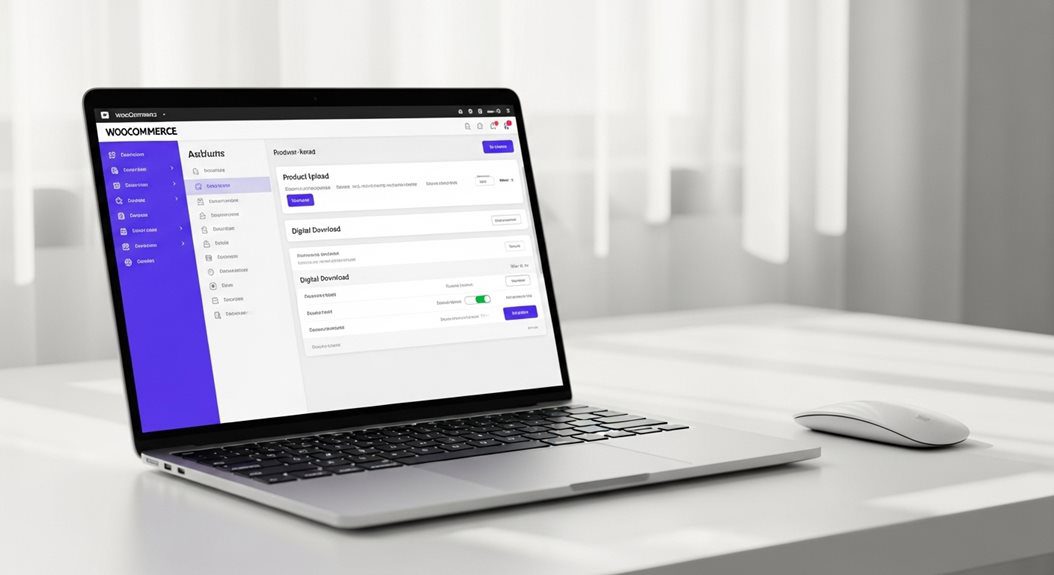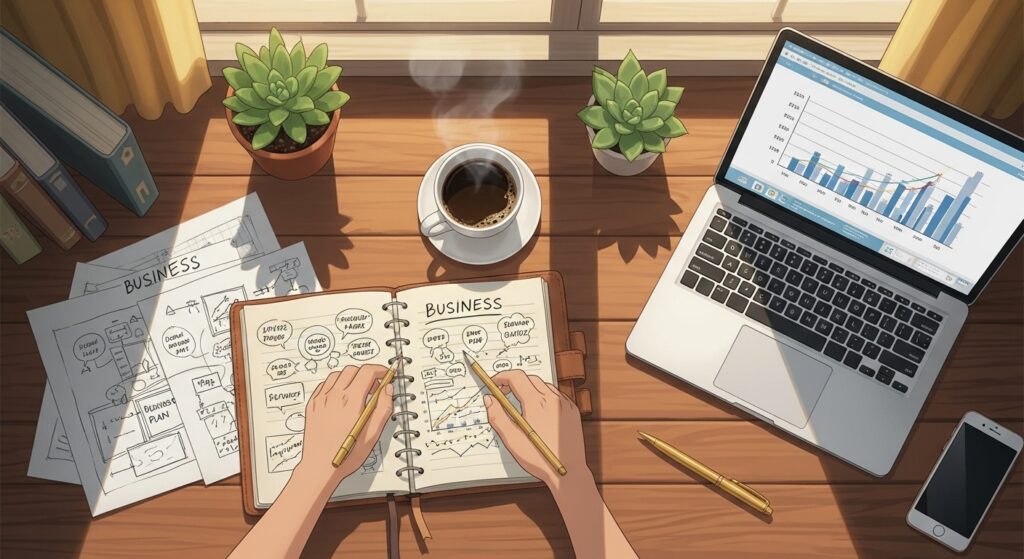The Complete WooCommerce Guide for Selling Digital Products and Software Online – Selling digital products on WooCommerce requires installing WordPress, adding WooCommerce, and configuring downloadable product settings with secure file delivery protocols.
Essential steps include selecting managed hosting with PHP 8.0+, SSL certificates, and implementing license management plugins for automated key generation.
Configure WooCommerce payment gateways like Stripe or PayPal, enable virtual product options, and establish file encryption with protected upload directories.
Deploy security plugins, optimize download speeds with caching tools, and craft benefit-focused product descriptions that balance technical specifications with customer pain points.
This extensive guide explores advanced optimization strategies for sustainable digital marketplace growth.
Key Takeaways
Hide- Install WooCommerce on WordPress with managed hosting, PHP 8.0+, SSL certificates, and configure payment gateways like Stripe or PayPal.
- Create digital products by selecting "downloadable" and "virtual" options, then upload files to secure directories with download limits and expiration dates.
- Implement license management plugins to generate unique keys, automate delivery upon purchase, and control software activation for customers.
- Secure digital assets using file encryption, protected upload directories, license validation protocols, and time-limited download URLs to prevent unauthorized access.
- Optimize performance with caching plugins, security tools like Wordfence, and streamlined checkout processes to enhance customer experience and conversions.
Getting Started: What You Need to Know Before Building Your Digital Store

WooCommerce provides a robust foundation for digital product sales through its downloadable product features, secure file delivery systems, and thorough payment processing capabilities that handle everything from software licenses to digital downloads.
Also read: 64 Small Business Ideas to Start in 2026
Before launching a digital store, entrepreneurs must understand the essential technical requirements including proper hosting infrastructure, SSL certificates, and security measures that protect valuable digital assets from unauthorized access.
The complete setup process involves multiple phases spanning foundation configuration, product management, legal compliance, and ongoing optimization strategies that transform a basic WordPress installation into a professional digital marketplace.
Why WooCommerce Works Perfectly for Digital Product Sales
The modern digital marketplace demands a platform that combines robust functionality with flexible customization, making the world’s most popular ecommerce solution an ideal foundation for selling software, digital downloads, and online courses.
WooCommerce’s native downloadable product features eliminate complex integrations while providing essential security measures for protecting valuable digital assets.
The platform excels in four critical areas for digital commerce:
- Advanced Digital Licensing – Automated license key generation with API validation and activation limits
- Enterprise-grade File Encryption – Secure download URLs with time-based expiration and access controls
- Payment Processing Excellence – Seamless integration with Stripe, PayPal, and 100+ international gateways
- Scalable Infrastructure – Cloud-ready architecture supporting everything from individual courses to enterprise software suites
This exhaustive foundation enables entrepreneurs to focus on product development rather than technical implementation challenges.
Essential Requirements and Prerequisites for Success
Before launching a profitable digital products store, entrepreneurs must establish several foundational elements that determine long-term success, ranging from technical infrastructure to legal compliance frameworks.
The technical foundation requires managed WordPress hosting with PHP 8.0+, SSL certificates, and enhanced server specifications to handle large file downloads securely.
Also read: WooCommerce vs Shopify: Choosing the Right Platform
Digital Licensing systems become pivotal for software products, requiring license key generation plugins and activation management tools that protect intellectual property while enabling customer access.
Security infrastructure demands File Encryption protocols, force download configurations, and protected upload directories that prevent unauthorized access to valuable digital assets.
Legal compliance includes terms of service creation, privacy policy development, and adherence to emerging regulations like California AB 2426, which mandates clear licensing disclosures for digital purchases rather than ownership transfers.
Understanding the Complete Setup Process
How successfully entrepreneurs navigate the initial WooCommerce setup determines whether their digital products store generates sustainable revenue or struggles with technical obstacles and customer complaints.
The complete setup process encompasses four critical phases that require systematic implementation, beginning with hosting selection and extending through advanced security configurations that protect valuable digital assets.
Also read: Easy Digital Downloads WordPress Setup Guide
Understanding these interconnected components prevents costly mistakes during implementation.
Smart entrepreneurs recognize that proper digital licensing frameworks and file encryption protocols must be established from day one, not retrofitted after problems emerge.
Essential setup phases include:
- Foundation Infrastructure – Hosting selection, WordPress installation, and WooCommerce configuration with proper server requirements
- Product Architecture – Digital download settings, file organization systems, and automated delivery mechanisms
- Security Implementation – File encryption protocols, access controls, and download protection measures
- Legal Compliance – Digital licensing agreements, terms of service, and regulatory requirement adherence
Choosing the Right Foundation: Hosting and Technical Setup

The technical foundation of a WooCommerce digital products store determines everything from site performance to security capabilities, making hosting selection a critical first decision.
Proper WordPress and WooCommerce installation requires specific server configurations that support large file downloads, secure payment processing, and protection against unauthorized access to digital content.
Initial store settings must be carefully configured to disable shipping options, enable downloadable product features, and establish the security protocols that will protect both the business and its customers throughout the sales process.
Best Hosting Providers for Digital Product Stores
Selecting appropriate hosting for a WooCommerce digital products store requires evaluating three distinct categories that directly impact performance, security, and customer experience.
Premium managed WordPress solutions offer enterprise-level infrastructure with specialized WooCommerce optimizations.
While budget-friendly alternatives provide essential functionality for smaller operations or businesses testing market viability.
Understanding specific server requirements and technical specifications guarantees the chosen hosting environment can handle digital file delivery, secure downloads, and the increased security demands that software and digital product sales require.
Premium Managed WordPress Solutions
When digital product businesses require maximum performance and reliability, premium managed WordPress hosting solutions provide enterprise-grade infrastructure specifically optimized for WooCommerce stores.
These platforms deliver superior speed, security, and scalability for growing digital product businesses.
- Kinsta offers Google Cloud infrastructure with automatic scaling and dedicated WooCommerce optimization features.
- WP Engine provides EverCache technology delivering 90% more cached pages for faster digital product delivery.
- Nexcess includes built-in blockchain integration capabilities and cryptocurrency payment processing support.
- Managed security features protect valuable digital assets with automated backups and malware scanning.
Budget-Friendly Hosting Options
Several reliable hosting providers offer cost-effective solutions specifically designed for entrepreneurs launching digital product stores without requiring substantial upfront investments.
SiteGround delivers exceptional value at $18 monthly after the initial promotional period, featuring their proprietary SuperCacher technology that accelerates WooCommerce performance by up to 40%, while their WooCommerce starter wizard automatically configures essential settings for digital product sales.
Also read: How to Start an Online Business
Hostinger presents the most budget-conscious option at $3.99 monthly, providing NVMe SSD storage that loads pages 3x faster than traditional drives, unlimited SSL certificates for secure transactions, and a built-in content delivery network spanning 114 global locations to guarantee consistent download speeds worldwide.
Server Requirements and Technical Specifications
Essential server specifications for digital licensing platforms include:
- WordPress memory limit of 512MB minimum – prevents timeout errors during large file processing and supports complex file encryption protocols.
- MySQL 5.6+ or MariaDB 10.4+ – guarantees database stability for license key generation and customer download tracking systems.
- Enhanced upload limits (500MB+) – accommodates software packages, video tutorials, and extensive digital product bundles without compression.
- SSL certificate with strong encryption – safeguards payment data and enables secure file encryption during customer downloads and license validation.
Installing WordPress and WooCommerce for Digital Sales
The foundation of any successful digital products store begins with selecting appropriate hosting infrastructure and properly configuring WordPress alongside WooCommerce to handle the unique demands of software distribution and downloadable content sales.
Store owners must prioritize managed WordPress hosting solutions that offer enhanced memory limits, typically 512MB minimum, to accommodate large file uploads and simultaneous download processing.
Digital licensing systems require robust server configurations with PHP 8.0+ and MySQL databases optimized for frequent license key generation and validation queries.
File encryption capabilities become essential when protecting valuable software assets, necessitating hosting environments that support secure download methods like X-Accel-Redirect or force downloads through PHP processing.
The installation process involves WordPress setup followed by WooCommerce configuration, enabling downloadable product options and virtual inventory management specifically designed for intangible goods distribution.
Configuring Your Initial Store Settings
Once WordPress and WooCommerce installation completes, store owners must systematically configure foundational settings that determine how their digital marketplace operates, processes transactions, and delivers downloadable content to customers.
The General Settings section establishes essential parameters including store location, currency, and time zones that influence tax calculations and customer segmentation strategies.
Product Settings enable reviews, ratings, and downloadable product behavior while supporting diverse pricing strategies across different customer segments.
Essential configuration priorities include:
- Payment gateways – Stripe and PayPal integration for seamless transaction processing
- Tax settings – Jurisdiction-specific configurations for legal compliance requirements
- Checkout options – Guest checkout enablement to reduce cart abandonment rates
- Permalink structure – SEO-optimized URL formats for enhanced search visibility
These foundational configurations create the technical framework necessary for sophisticated digital product distribution and revenue optimization.
Essential Plugins That Make Digital Sales Seamless

The success of a WooCommerce digital products store depends heavily on selecting the right combination of plugins that handle core functionality, security, and customer experience.
While WooCommerce provides basic downloadable product features, specialized plugins transform a standard store into a sophisticated digital marketplace with automated license management, enhanced security protocols, and streamlined user interfaces.
These essential tools fall into three critical categories: core digital product management systems that automate delivery and licensing, security and performance plugins that protect valuable digital assets, and customer experience enhancements that reduce friction and increase conversions.
Core Digital Product Management Tools
Successfully managing digital products requires specialized tools that handle licensing, file protection, and automated delivery systems.
License management plugins generate unique product keys and control software activation limits.
Serial number solutions provide secure distribution methods that prevent unauthorized sharing.
The choice between dedicated digital platforms like Easy Digital Downloads and traditional WooCommerce setups depends on specific business requirements, transaction fees, and desired feature complexity.
License Manager and Serial Number Solutions
Managing software licenses and serial numbers represents one of the most critical aspects of digital product sales, directly impacting both revenue protection and customer satisfaction.
Effective license management systems automatically generate unique product keys while preventing unauthorized distribution:
- License Manager for WooCommerce provides API validation with activation limits
- WC Serial Numbers offers encryption and barcode integration capabilities
- Advanced license tracking monitors usage patterns and prevents key sharing
- Automated key delivery guarantees instant customer access upon purchase completion
Easy Digital Downloads vs WooCommerce Comparison
Choosing between Easy Digital Downloads and WooCommerce for digital product sales requires careful evaluation of platform capabilities, long-term scalability, and specific business requirements.
Easy Digital Downloads specializes exclusively in digital commerce with built-in digital licensing and file encryption.
WooCommerce offers broader ecommerce functionality requiring additional plugins for extensive digital product management and security features.
Security and Performance Plugins You Can’t Skip
Digital product stores face unique security challenges that require specialized WordPress protection beyond standard website security measures.
Performance optimization becomes critical when customers expect instant access to purchased downloads, making caching solutions essential for maintaining fast load times during peak traffic periods.
Store owners must implement both robust security frameworks to protect valuable digital assets and thorough speed optimization tools to ensure seamless customer experiences throughout the purchasing process.
WordPress Security Solutions
Security breaches cost online businesses an average of $4.45 million per incident, making robust WordPress protection non-negotiable for WooCommerce stores selling valuable digital assets.
Essential security solutions protect digital licensing systems and file encryption protocols:
- Wordfence Security – Real-time firewall protection with malware scanning
- Sucuri Security – Website monitoring with emergency response team
- iThemes Security Pro – Brute force protection and vulnerability detection
- MalCare – Automated malware removal with daily backups
Caching and Speed Optimization Tools
Page load speeds directly impact conversion rates, with every additional second of loading time reducing sales by 7% according to thorough e-commerce studies.
WP Rocket provides all-encompassing caching solutions that optimize digital licensing systems and file encryption processes.
LiteSpeed Cache offers server-level optimization while W3 Total Cache delivers advanced minification features specifically beneficial for software distribution platforms requiring rapid download initiation.
Customer Experience Enhancement Plugins
Creating an exceptional customer experience requires strategic implementation of specialized plugins that streamline every aspect of the purchasing journey, from initial product discovery through post-purchase support and ongoing engagement.
Essential plugins transform standard WooCommerce functionality into a sophisticated digital commerce platform.
Digital licensing plugins automate license key generation and validation, while file encryption tools protect valuable software assets from unauthorized distribution.
Critical customer experience enhancements include:
- License Manager for WooCommerce – Generates unique activation keys with API validation and usage tracking
- JetWooBuilder – Customizes My Account pages with 24 specialized eCommerce widgets for enhanced user navigation
- WSDesk with ChatGPT Integration – Provides intelligent helpdesk automation and real-time customer support capabilities
- LiveChat for WooCommerce – Enables instant customer assistance during the purchasing process
These plugins collectively reduce support tickets, increase conversion rates, and establish professional credibility essential for sustainable digital product sales.
Setting Up Your Digital Products the Right Way
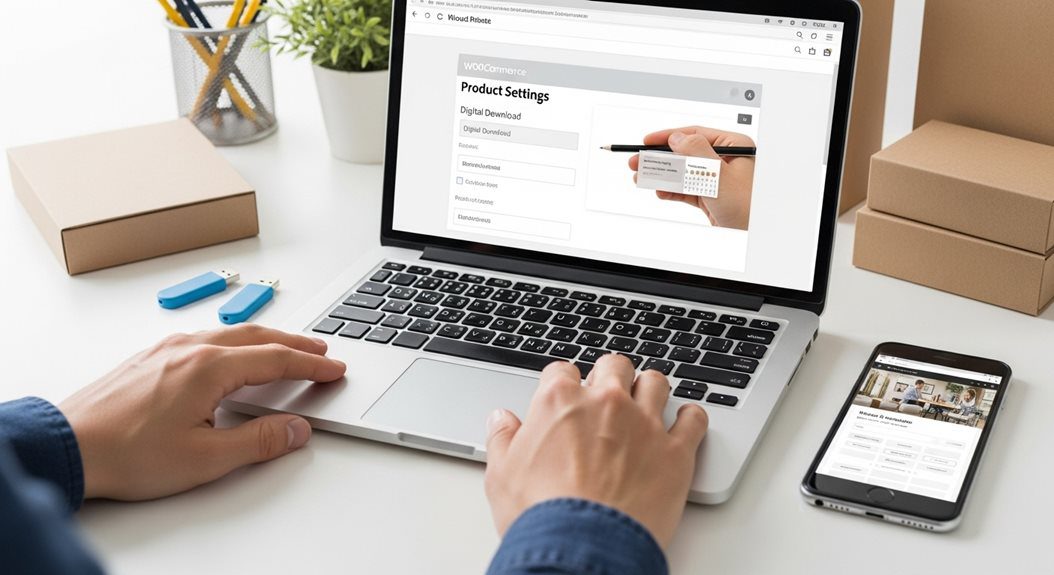
Proper digital product configuration serves as the foundation for a secure and profitable WooCommerce store, requiring careful attention to product settings, file organization, and customer presentation.
Store owners must navigate the technical complexities of downloadable product setup while implementing robust security measures that protect valuable digital assets from unauthorized access and distribution.
The strategic arrangement of product descriptions, pricing structures, and file management systems directly impacts both conversion rates and long-term business sustainability in the competitive digital marketplace.
Creating and Configuring Digital Product Listings
Setting up digital products in WooCommerce requires careful attention to product type configuration, which determines how customers access and download purchased files.
The foundation begins with proper virtual product settings that eliminate unnecessary shipping options, followed by secure file upload protocols that protect valuable digital assets from unauthorized access.
Download management settings control customer access through configurable limits and expiration dates, ensuring sellers maintain control over their intellectual property while providing seamless user experiences.
Product Type Setup and Virtual Product Configuration
When configuring digital products in WooCommerce, the product type selection determines how customers interact with your downloads and how the system handles order fulfillment.
Proper configuration guarantees secure delivery while maintaining control over your intellectual property.
Essential product type settings include:
- Virtual product designation – Eliminates shipping calculations and physical inventory tracking
- Downloadable product activation – Enables file upload capabilities and download management
- Digital licensing parameters – Controls access limits, expiration dates, and usage restrictions
- File encryption protocols – Protects content through secure delivery methods and access controls
File Upload and Security Settings
The security foundation of any digital product store begins with configuring file upload mechanisms and access controls that protect valuable content from unauthorized distribution.
WooCommerce requires proper file encryption settings, upload validation protocols, and download method selection to prevent unauthorized access.
Store owners must configure forced downloads, enable unique filename generation, and implement time-limited URLs for maximum protection.
Download Limits and Access Control
Proper download restrictions form the cornerstone of digital product monetization, determining how customers access purchased content while protecting intellectual property from unlimited distribution.
License management systems prevent revenue loss through unauthorized sharing while maintaining customer satisfaction.
- Set download limits between 1-5 attempts per purchase to prevent abuse
- Configure expiration periods from 30-365 days based on product value
- Enable file encryption for high-value software and premium content
- Implement IP tracking to monitor suspicious downloading patterns
Organizing Your Digital Files for Maximum Security
Before uploading any digital product to a WooCommerce store, business owners must establish a systematic file organization structure that prioritizes security while maintaining easy access for legitimate customers.
The woocommerce_uploads directory provides automatic protection against unauthorized access, making it the preferred storage location for valuable digital assets.
Implementing digital file encryption adds an essential security layer, transforming readable files into protected formats that require proper authentication for access.
This approach prevents unauthorized distribution even if storage systems become compromised.
License verification systems complement secure file organization by creating unique download URLs for each customer transaction.
These time-limited links expire automatically, reducing the risk of unauthorized sharing while ensuring legitimate purchasers retain appropriate access to their purchased digital products.
Best Practices for Product Descriptions and Pricing
Effective product descriptions serve as virtual salespeople that must convince potential customers while providing thorough information about digital offerings, technical requirements, and licensing terms.
Successful digital product descriptions balance technical specifications with benefit-focused language that addresses customer pain points.
Pricing psychology plays a vital role in conversion optimization, with strategies like anchoring high-value features and using charm pricing ($49 instead of $50) to increase perceived value.
- Feature-Benefit Translation: Convert technical specifications into customer advantages, explaining how software features solve specific business problems or improve workflows.
- System Requirements Clarity: List minimum and recommended hardware specifications, operating system compatibility, and any required dependencies or third-party software.
- Licensing Terms Disclosure: Clearly state usage rights, number of permitted installations, and renewal requirements to guarantee legal compliance and customer understanding.
- Social Proof Integration: Include customer testimonials, usage statistics, and version history to build credibility and demonstrate ongoing product development.
Payment Gateway Setup for Instant Digital Delivery
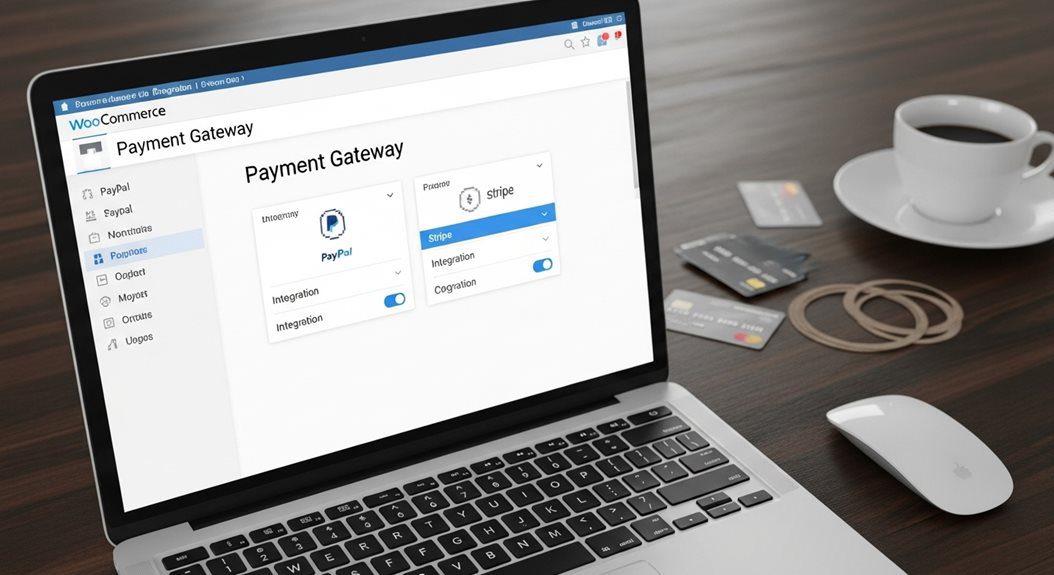
Selecting the appropriate payment gateway determines how quickly customers receive their digital products after purchase completion.
The most effective processors for digital goods offer instant payment verification, global currency support, and seamless integration with WooCommerce’s automated delivery systems.
Optimizing the checkout experience through strategic payment method selection and streamlined forms directly impacts conversion rates, particularly for international customers who require familiar, trusted payment options.
Top Payment Processors for Digital Products
Selecting the right payment processor determines whether customers receive instant access to digital products after purchase completion.
The three most reliable options for WooCommerce digital stores include Stripe for its robust fraud protection and instant processing capabilities, PayPal for its global recognition and customer trust factor, and WooCommerce Payments for seamless native integration.
Each processor requires specific configuration steps to guarantee automatic delivery triggers work properly with downloadable products and licensing systems.
Stripe Configuration and Setup
Why do most successful digital product stores choose Stripe as their primary payment processor?
Stripe delivers instant payment processing with robust fraud protection, making it ideal for digital licensing operations requiring immediate file access.
- Instant Processing: Payments complete within seconds, enabling automatic file encryption and delivery.
- Global Coverage: Accepts 135+ currencies across 46 countries for worldwide digital sales.
- Advanced Security: Built-in fraud detection protects both merchants and customers during transactions.
- Developer-Friendly: Extensive APIs allow custom integration with licensing and download systems.
PayPal Integration Guidelines
PayPal remains the second most popular payment processor for WooCommerce digital stores. It offers merchants access to over 400 million active users across 200+ countries and territories.
The platform’s built-in WooCommerce integration supports instant order processing, enabling immediate digital licensing activation and automated file encryption delivery upon successful payment completion.
This streamlines the entire customer purchase experience.
WooCommerce Payments Implementation
WooCommerce Payments represents the official payment processing solution developed by Automattic, offering store owners a native integration that eliminates third-party plugin dependencies while providing competitive transaction rates of 2.9% + $0.30 per transaction for US-based merchants.
- Automatic order status updates enable instant digital licensing activation upon payment confirmation
- Built-in fraud protection safeguards file encryption keys from unauthorized access attempts
- Single dashboard management streamlines transaction monitoring and customer refund processing
- Direct WooCommerce support provides specialized assistance for digital product delivery issues
International Payment Considerations
How effectively a digital products store captures international sales depends largely on implementing payment gateways that accommodate diverse regional preferences, currencies, and regulatory requirements.
Multi-currency support becomes essential when selling digital licensing agreements globally, as customers expect pricing in familiar denominations.
Popular regional methods include Alipay and WeChat Pay for Chinese markets, SEPA bank transfers throughout Europe, and UPI payments in India.
File encryption protocols must comply with varying international data protection standards, particularly when processing cross-border transactions involving software downloads.
Advanced payment processors like Stripe automatically handle currency conversion and regional compliance, while maintaining secure checkout experiences.
Store owners should configure automatic tax calculations based on customer location, implement proper VAT handling for European Union sales, and ensure payment confirmations trigger immediate digital product delivery regardless of geographic location.
Optimizing Checkout for Higher Conversions
When customers complete purchases for digital products, the time between payment confirmation and file access directly impacts satisfaction rates and refund requests.
Store owners must configure automated delivery systems that grant immediate access while maintaining security protocols for digital licensing and file encryption.
Optimized checkout configurations reduce cart abandonment rates from 70% to approximately 45% for digital products.
Payment gateways like Stripe and WooCommerce Payments enable instant order processing, triggering automatic download email delivery within seconds of successful transactions.
Essential checkout optimization strategies include:
- One-page checkout design with minimal form fields and guest purchase options
- Instant email delivery configured through automated order completion workflows
- Clear licensing terms displayed prominently during the checkout process
- Multiple payment methods including digital wallets and regional payment preferences
These implementations guarantee seamless customer experiences while protecting intellectual property through proper encryption protocols.
Protecting Your Digital Assets: Security and Legal Compliance

Digital product creators face significant risks from unauthorized distribution, making exhaustive file protection strategies essential for preserving revenue streams and intellectual property rights.
Store owners must navigate complex legal requirements including California’s AB 2426 licensing disclosure laws, international tax obligations, and jurisdiction-specific compliance measures that vary dramatically across global markets.
Effective security implementation combines technical safeguards like encrypted file storage and time-limited download URLs with proper legal documentation, creating multiple barriers against piracy while ensuring regulatory compliance across different territories.
Comprehensive File Protection Strategies
Protecting digital assets from unauthorized access requires implementing multiple layers of security that extend beyond basic WordPress installation defaults.
Advanced download security measures prevent direct file access through URL manipulation, while exhaustive WordPress security hardening eliminates common vulnerabilities that hackers exploit to compromise entire websites.
SSL certificates and proper encryption protocols create secure transmission channels that protect both customer payment data and downloaded files from interception during transfer.
Advanced Download Security Measures
Beyond basic WordPress security plugins, store owners must implement multiple layers of file protection to prevent unauthorized downloads, reverse engineering, and content theft.
Advanced security measures create formidable barriers against piracy while maintaining seamless customer experiences.
- Digital watermarking embeds unique customer identifiers into files, enabling tracking and deterring redistribution.
- Download encryption protects files with customer-specific keys that decrypt automatically upon legitimate access.
- Time-sensitive URLs expire after predetermined periods, preventing link sharing and unauthorized future downloads.
- Hardware fingerprinting restricts software activation to specific devices, limiting unauthorized installations across multiple systems.
WordPress Security Hardening
WordPress installations face constant attack attempts from automated bots, malicious actors, and sophisticated hackers seeking to exploit vulnerabilities in themes, plugins, and core files.
Implementing robust security protocols protects valuable digital licensing systems and file encryption mechanisms.
Essential hardening measures include enabling two-factor authentication, installing all-encompassing security plugins like Wordfence, configuring automatic updates, and establishing regular backup schedules to safeguard revenue-generating digital assets.
SSL Certificates and Encryption Setup
SSL certificates form the foundational layer of encryption that transforms insecure HTTP connections into protected HTTPS channels, creating an impenetrable barrier between customer payment data and potential interceptors.
Modern encryption setup requires strategic implementation across multiple security vectors:
- Force HTTPS redirects through .htaccess configuration files
- Enable TLS 1.3 protocols for maximum encryption strength
- Configure HSTS headers preventing downgrade attacks
- Implement certificate auto-renewal preventing expiration vulnerabilities
Legal Requirements You Must Follow
Operating a WooCommerce digital products store requires compliance with evolving legal frameworks that govern online sales and consumer rights.
Store owners must navigate California’s AB 2426 legislation, which mandates specific disclosure language for digital purchases.
They must also establish thorough terms of service and privacy policies that protect both business interests and customer data.
Additionally, crafting legally sound refund policies for digital products presents unique challenges, as traditional return mechanisms do not apply to downloaded software and instantly accessible digital content.
California AB 2426 Compliance for Digital Sales
How should digital commerce businesses adapt to California’s groundbreaking legislation that fundamentally changes how online sales must be presented to consumers?
California AB 2426 requires transparent digital licensing disclosures, fundamentally reshaping how businesses present software purchases to customers while maintaining robust file encryption standards.
- Replace “buy” language with clear license terminology throughout checkout processes
- Display conspicuous licensing notices before transaction completion
- Update product descriptions to reflect limited usage rights
- Implement proper disclosure statements for all digital products
Terms of Service and Privacy Policy Creation
Why do most digital product sellers underestimate the legal foundation that protects their entire business operation?
Ensure terms of service establish license enforcement boundaries, protecting intellectual property while defining user obligations.
Privacy policies guarantee regulatory compliance across jurisdictions, detailing data collection practices and digital rights management.
These documents create enforceable frameworks that safeguard revenue streams against unauthorized distribution.
Refund Policies for Digital Products
Digital product refund policies require strategic balance between customer protection and business asset security, as traditional return mechanisms don’t apply to instantly accessible downloads.
Effective refund policies for digital products should establish clear boundaries while maintaining customer confidence:
- Limited timeframe windows – typically 14-30 days from purchase date with specific conditions
- Technical malfunction provisions – refunds available when files are corrupted or inaccessible
- Digital license restrictions – no refunds after successful download or license activation
- Defective product guarantees – full refunds for products not matching advertised specifications
Tax Configuration and International Compliance
When selling digital products across multiple jurisdictions, store owners must navigate a complex web of tax obligations that vary considerably between countries, states, and even local municipalities.
WooCommerce’s built-in tax system enables automated VAT collection for European Union sales, while specialized plugins handle complex multi-state requirements in the United States.
Digital licensing agreements substantially impact tax classification, as software licenses often receive different treatment than physical goods or services.
Store owners should configure region-specific tax rates through WooCommerce’s geolocation features, ensuring compliance with destination-based taxation rules.
File encryption and secure delivery methods may also influence tax obligations in certain jurisdictions.
Professional tax consultation becomes essential when scaling internationally, particularly for subscription-based software or recurring digital services that trigger ongoing compliance requirements across multiple tax authorities.
Creating an Outstanding Customer Experience

Customer experience determines the success or failure of digital product stores, as satisfied buyers become repeat customers and brand advocates.
A professional customer account system streamlines the purchasing process while providing easy access to downloads, order history, and support resources.
Mobile optimization and progressive web app implementation guarantee seamless functionality across all devices, capturing sales from the growing mobile commerce market.
Building a Professional Customer Account System
A professional customer account system transforms the post-purchase experience from a basic transaction into an ongoing relationship that builds trust and encourages repeat business.
The foundation of this system rests on three critical components: a customized My Account page that reflects the brand’s professionalism, seamless download management with integrated license tracking, and an all-encompassing support dashboard that empowers customers to resolve issues independently.
These elements work together to create an experience that matches the quality of premium software products while reducing support overhead and increasing customer satisfaction.
My Account Page Customization
The My Account page serves as the central hub for digital product customers, functioning as their personal dashboard for downloads, license management, and order history.
Professional customization transforms basic functionality into extensive self-service portals that reduce support tickets while enhancing customer satisfaction through streamlined access to purchased content.
- Digital licensing management panels display active licenses, activation counts, and renewal dates for software products
- File encryption status indicators show download security levels and provide verified access to protected content
- Purchase history organization categorizes orders by product type, date ranges, and download availability periods
- Custom dashboard widgets integrate support tickets, product updates, and personalized recommendations for enhanced engagement
Download Management and License Integration
Sophisticated download management systems transform basic file delivery into all-encompassing licensing platforms that automatically generate unique access credentials, track usage analytics, and enforce distribution restrictions across multiple device installations.
Digital Licensing protocols implement automated key generation with expiration controls, while File Encryption secures intellectual property through protected download URLs that prevent unauthorized redistribution and maintain extensive usage monitoring.
Customer Support Dashboard Setup
Customer support dashboard configuration serves as the cornerstone for transforming basic digital product delivery into all-encompassing customer relationship management.
Building upon automated licensing systems, it creates self-service environments that reduce support tickets by up to 70% while increasing customer satisfaction scores.
- Digital Licensing Integration – Connect license management systems with customer accounts for automatic key retrieval and activation status monitoring
- File Encryption Controls – Enable customers to manage encrypted downloads, view access permissions, and request file replacements independently
- Order History Enhancement – Display detailed purchase records with download counters, expiration dates, and license transfer capabilities
- Support Ticket Automation – Implement intelligent routing systems that categorize issues and provide instant solutions for common problems
Mobile Optimization and Progressive Web Apps
Mobile users account for over 60% of e-commerce traffic, making responsive design and mobile optimization critical for WooCommerce digital product stores.
Progressive Web Apps (PWAs) bridge the gap between websites and native mobile applications, offering app-like experiences with offline capabilities, push notifications, and faster loading times that markedly improve customer engagement and conversion rates.
Optimizing mobile payment flows through streamlined checkout processes, mobile-specific payment methods like Apple Pay and Google Pay, and touch-friendly interface elements creates frictionless purchasing experiences that reduce cart abandonment and increase sales completion rates.
Responsive Design Best Practices
Why does responsive design matter more for digital product stores than traditional e-commerce sites?
Mobile users expect instant access to purchased downloads, making Mobile Optimization vital for customer satisfaction and retention.
Essential Responsive Design elements include:
- Touch-friendly download buttons with adequate spacing
- Streamlined checkout flows optimized for mobile screens
- Fast-loading product galleries with compressed images
- Accessible account dashboards for license management
PWA Implementation for App-Like Experience
Progressive Web Applications (PWAs) transform digital product stores into app-like experiences that rival native mobile applications in functionality and user engagement.
PWA features include push notifications, home screen installation, and seamless navigation that enhances customer retention.
Offline caching capabilities allow customers to access previously downloaded content without internet connectivity, reducing abandonment rates markedly.
Mobile Payment Optimization
Customer payment experiences on smartphones require specialized optimization strategies that address the unique challenges of smaller screens, touch interfaces, and varying network conditions.
Successful mobile commerce implementation transforms conversion rates through strategic technical enhancements.
- One-click payment solutions integrate Apple Pay, Google Pay, and digital wallets for instant transactions
- AI integration personalizes checkout flows based on user behavior patterns and purchase history
- Touch-optimized interfaces feature larger buttons, simplified forms, and streamlined navigation paths
- Influencer collaborations drive mobile-first marketing campaigns targeting smartphone-native audiences
Customer Support That Builds Trust and Retention

Exceptional customer support transforms one-time buyers into loyal advocates who generate recurring revenue and positive word-of-mouth marketing.
Professional help desk systems provide structured ticket management and response tracking, while extensive knowledge bases enable customers to resolve common issues independently, reducing support workload by up to 40%.
Live chat integration offers immediate assistance during critical decision-making moments, increasing conversion rates and building the trust necessary for long-term customer relationships.
Setting Up Professional Help Desk Systems
Professional help desk systems transform customer support from reactive problem-solving into proactive relationship building that directly impacts retention rates and lifetime value.
Modern AI-powered support solutions can automatically categorize tickets, suggest responses based on previous interactions, and escalate complex issues to human agents while maintaining context throughout the customer journey.
Integrating ticket management with WooCommerce order data allows support teams to access purchase history, download attempts, and license information instantly, enabling faster resolution times and more personalized assistance.
AI-Powered Support Solutions
How quickly can a digital products business transform frustrated customers into loyal advocates through intelligent support automation?
Advanced AI solutions now handle complex queries about digital licensing issues and file encryption problems while maintaining personalized customer relationships.
Modern AI support platforms offer sophisticated capabilities:
- Automated ticket routing based on product type and technical complexity levels
- Intelligent chatbots that understand software licensing terms and usage restrictions
- Predictive issue resolution using machine learning from previous customer interactions
- Real-time sentiment analysis to escalate frustrated customers to human agents immediately
Ticket Management and Order Integration
Effective ticket management systems create seamless connections between customer inquiries and order data, enabling support agents to resolve issues without requiring customers to repeat purchase details or account information.
Integration displays complete purchase histories, digital licensing agreements, and file encryption status directly within support tickets, allowing representatives to quickly verify entitlements and troubleshoot access problems efficiently.
Knowledge Base and Self-Service Options
A thorough knowledge base reduces customer support tickets by up to 40% while empowering customers to resolve issues independently through well-organized FAQ sections and detailed documentation.
Effective self-service options require strategic FAQ creation that addresses common pre-purchase questions, technical installation issues, and licensing concerns with clear, searchable categories.
Video tutorials and extensive documentation serve as powerful tools that demonstrate software features, guide customers through setup processes, and provide visual solutions that reduce confusion and support requests.
FAQ Creation and Organization
Why do customers abandon digital product purchases at the final moment? Confusion about digital licensing terms, file encryption access, and post-purchase support creates uncertainty that kills conversions at checkout.
Strategic FAQ organization transforms hesitant browsers into confident buyers:
- Pre-purchase concerns: Address licensing restrictions, compatibility requirements, and download processes
- Technical specifications: Detail system requirements, file formats, and encryption methods
- Support accessibility: Organize by customer journey stages rather than internal department structure
- Search functionality: Enable keyword filtering for instant answer discovery
Video Tutorials and Documentation
Video tutorials transform complex digital product installations into step-by-step visual guides that eliminate customer confusion and reduce support ticket volume by up to 67%.
Screen recordings demonstrate software activation processes, digital licensing procedures, and file encryption setup while building customer confidence.
Professional documentation with embedded videos creates detailed self-service resources that scale support operations efficiently.
Live Chat Integration for Real-Time Support
When customers encounter technical difficulties with digital downloads or software installations, immediate assistance can determine whether they complete their purchase or abandon their cart entirely.
Live chat integration transforms customer support from reactive to proactive, enabling store owners to address concerns before they escalate into refund requests or negative reviews.
Strategic live chat implementation provides multiple benefits for digital product stores:
- Instant license enforcement assistance – Guide customers through proper activation procedures while preventing unauthorized sharing
- Real-time technical support – Resolve download issues, compatibility problems, and installation errors immediately
- Digital piracy prevention – Educate customers about legitimate usage terms while identifying suspicious activity patterns
- Conversion optimization – Answer pre-purchase questions that remove buying hesitation and increase transaction completion rates
Professional chat solutions like LiveChat, Intercom, or Zendesk Chat integrate seamlessly with WooCommerce, offering automated responses and customer history access.
Marketing Strategies That Drive Digital Product Sales

Marketing digital products through WooCommerce requires strategic approaches that address the unique challenges of selling intangible goods online.
Search engine optimization becomes particularly critical since customers cannot physically examine digital products before purchase, making organic discovery through targeted keywords essential for building trust and attracting qualified buyers.
Email marketing automation serves as the backbone of digital product sales, enabling businesses to nurture leads through educational content, deliver instant product access, and create systematic follow-up sequences that maximize customer lifetime value.
SEO Optimization for Digital Product Stores
Successful digital product stores require sophisticated SEO strategies that address both technical optimization and content marketing to capture increasingly competitive search traffic.
Modern search engines prioritize websites with proper schema markup implementation, fast loading speeds, and content that matches specific user intent patterns, particularly as AI-powered search results reshape how customers discover software and digital products.
Effective SEO optimization combines technical foundation elements like structured data markup with strategic content development and search intent analysis to make certain digital products appear prominently when potential customers search for solutions.
Technical SEO Setup and Schema Markup
Although technical SEO forms the invisible foundation of digital product discovery, most WooCommerce store owners overlook the critical importance of proper schema markup and site architecture optimization.
Strategic technical implementation drives organic visibility through structured data that helps search engines understand digital licensing models and file encryption protocols.
- Configure Product schema markup for software downloads and digital licenses
- Implement Organization schema with customer support and security credentials
- Optimize site speed through CDN integration and image compression
- Structure URLs with clear product hierarchies and version control systems
Content Marketing Strategy Development
Why do even expertly designed WooCommerce stores with premium plugins and flawless technical architecture fail to generate consistent sales?
Success requires strategic content marketing that addresses customer pain points while showcasing digital licensing benefits and file encryption security.
Effective content builds trust through educational resources, demonstrates product value, and guides prospects through informed purchasing decisions.
Search Intent Optimization for AI-Powered Results
How do modern search engines, powered by artificial intelligence and natural language processing, fundamentally alter the SEO landscape for WooCommerce digital product stores?
AI algorithms prioritize user intent over keyword density, requiring strategic optimization approaches.
- Semantic keyword clusters targeting specific digital licensing questions
- Featured snippet optimization for software comparison queries
- Voice search optimization for mobile purchasing decisions
- File encryption benefit explanations for security-conscious buyers
Email Marketing Automation for Digital Products
Email marketing automation transforms casual website visitors into loyal customers through strategic communication sequences that nurture relationships and drive repeat purchases.
Successful digital product stores implement three core automation strategies: all-encompassing platform selection and configuration, welcome series that guide new customers through product value, and sophisticated abandoned cart recovery systems designed specifically for digital sales cycles.
These automated workflows generate an average of $42 return for every dollar invested, making email marketing the highest-performing channel for digital product businesses seeking sustainable revenue growth.
Platform Selection and Setup Guide
Successful digital product sales depend heavily on selecting the right email marketing platform that can seamlessly integrate with WooCommerce while delivering sophisticated automation capabilities.
Advanced platforms enhance digital licensing workflows and complement file encryption security measures through targeted customer communications.
Essential email marketing features include:
- Native WooCommerce integration for automated purchase confirmations and license delivery
- Segmentation capabilities based on customer behavior and product categories
- Drip campaign functionality for onboarding sequences and retention strategies
- Analytics dashboards measuring conversion rates and customer lifetime value
Welcome Series and Onboarding Sequences
Once email marketing infrastructure integrates properly with WooCommerce systems, store owners must focus on creating automated welcome sequences that guide new customers through their digital product experience.
Effective onboarding emails should explain digital licensing terms, provide clear download instructions, and demonstrate file encryption security measures.
Sequential messaging reduces support tickets while increasing customer satisfaction and long-term retention rates markedly.
Abandoned Cart Recovery for Digital Sales
Digital product abandonment rates typically exceed 70% across most e-commerce categories, making recovery campaigns essential for maximizing revenue potential.
Effective recovery strategies address unique concerns around digital licensing and file encryption security that traditional e-commerce abandonment emails overlook.
- Send initial recovery email within 1 hour highlighting instant download availability
- Address security concerns by emphasizing file encryption and license protection measures
- Offer limited-time discounts with urgency messaging for immediate purchase completion
- Include social proof testimonials specifically from digital product customers
Analytics and Performance Tracking for Continuous Growth

Successful digital product stores rely on extensive analytics systems to track customer behavior, measure conversion rates, and identify optimization opportunities.
Google Analytics 4 provides essential ecommerce tracking capabilities when properly configured with WooCommerce, enabling store owners to monitor key performance metrics such as customer lifetime value, download completion rates, and revenue per visitor.
Implementing systematic A/B testing protocols allows merchants to continuously refine product pages, checkout processes, and marketing campaigns based on data-driven insights rather than assumptions.
Google Analytics 4 Setup for WooCommerce
Google Analytics 4 provides extensive tracking capabilities that transform raw visitor data into actionable insights for digital product stores.
Enhanced eCommerce tracking configuration enables store owners to monitor the complete customer journey from product discovery through purchase completion.
Additionally, custom event tracking captures specific interactions unique to digital downloads and software installations.
Conversion goal setting and audience segmentation further refine this data collection, allowing businesses to identify high-value customer segments.
This detailed data enables businesses to optimize marketing campaigns based on actual purchasing behaviors rather than assumptions.
Enhanced eCommerce Tracking Configuration
How can store owners accurately measure the performance of their digital products without proper tracking systems in place?
Enhanced eCommerce tracking reveals vital insights about customer behavior, purchase patterns, and revenue optimization opportunities for digital licensing and file encryption products.
- Configure product performance tracking for individual software downloads and licensing tiers
- Monitor customer journey analytics from product discovery through purchase completion
- Track refund rates and identify problematic checkout abandonment points
- Measure lifetime value metrics for subscription-based digital product offerings
Custom Event Tracking for Digital Products
Advanced event tracking transforms standard analytics data into actionable insights that reveal precisely how customers interact with digital products throughout their entire purchasing journey.
Custom events monitor critical touchpoints including license key generation, file encryption status, and download completion rates.
This granular tracking enables store owners to identify conversion bottlenecks, optimize digital licensing workflows, and enhance customer experience.
Conversion Goal Setting and Audience Segmentation
Strategic conversion tracking builds upon custom event monitoring to transform scattered analytics data into extensive customer journey insights that drive revenue optimization.
Advanced segmentation reveals how customers interact with digital licensing models and file encryption features throughout their purchasing decisions.
- Configure micro-conversions for software demo downloads and trial activations
- Segment audiences by licensing tier preferences and encryption feature usage
- Track revenue attribution across multiple touchpoints and marketing channels
- Monitor customer lifetime value patterns for subscription-based digital products
Key Performance Metrics to Monitor
Successful WooCommerce digital product stores require monitoring specific metrics that reveal customer behavior patterns and business sustainability indicators.
Download completion rates serve as primary indicators of customer satisfaction and technical performance.
Customer lifetime value calculations help determine the long-term profitability of acquisition strategies.
Feature adoption tracking within software products, combined with churn prediction analytics, enables store owners to identify at-risk customers and optimize product development priorities for sustained growth.
Download Completion and Customer Lifetime Value
How effectively are customers completing their downloads, and what does their purchasing behavior reveal about long-term business sustainability?
Download licensing analytics and file encryption metrics provide essential insights into customer engagement patterns and revenue potential.
- Track download completion rates across different product categories and customer segments.
- Monitor repeat purchase frequency to calculate accurate customer lifetime value projections.
- Analyze license activation patterns to identify potential piracy or sharing issues.
- Measure time-to-download metrics for optimizing file delivery systems.
Feature Adoption and Churn Prediction
When digital product businesses analyze customer interaction patterns with specific software features or downloadable content sections, they open predictive insights that can prevent customer churn before it occurs.
Feature adoption tracking reveals which functionalities drive engagement versus abandonment.
Churn prediction algorithms identify at-risk customers through declining usage metrics, enabling proactive retention campaigns and targeted feature education initiatives.
A/B Testing for Continuous Optimization
Optimization of WooCommerce digital product stores requires systematic testing methodologies that reveal customer behavior patterns and conversion bottlenecks.
Strategic A/B testing enables store owners to make data-driven decisions that improve sales performance, user experience, and customer retention rates through controlled experimentation.
Effective testing frameworks focus on elements that directly impact purchasing decisions and customer satisfaction metrics:
- User interface elements including button placement, navigation structure, and checkout flow optimization to reduce abandonment rates
- Color psychology applications testing call-to-action button colors, product page themes, and trust badge positioning for maximum conversion impact
- Pricing strategy variations comparing different pricing displays, discount presentations, and bundle offerings to maximize average order values
- Content optimization testing product descriptions, testimonials, and download instructions to improve customer confidence and reduce support tickets
Continuous testing cycles generate actionable insights that compound growth over time.
Advanced Optimization: Scaling Your Digital Product Business
Successfully scaling a WooCommerce digital products business requires strategic optimization of file delivery systems and careful resource allocation planning.
Store owners must implement robust content delivery networks and server configurations to handle increased download volumes while maintaining fast, reliable access for customers purchasing large software files or media content.
Effective scaling also demands all-encompassing timeline development and budget forecasting that accounts for infrastructure upgrades, staffing requirements, and technology investments needed to support business growth.
Performance Optimization for Large File Downloads
When digital product stores experience growth in file sizes and download volumes, performance bottlenecks can severely impact customer satisfaction and conversion rates.
Strategic implementation of content delivery networks distributes large files across global server locations, while advanced caching mechanisms reduce server load during peak download periods.
Database optimization techniques become essential for maintaining fast query responses as product catalogs expand and customer transaction histories accumulate substantial data volumes.
CDN Implementation and Configuration
A properly configured Content Delivery Network (CDN) serves as the backbone for delivering large digital products efficiently to customers worldwide, reducing download times by up to 75% while substantially decreasing server load on the primary hosting infrastructure.
CDN optimization requires strategic implementation across multiple service layers:
- CloudFlare integration enables automatic SSL configuration with enterprise-grade security protocols
- Amazon CloudFront provides seamless WooCommerce integration for protected digital asset delivery
- KeyCDN offers cost-effective bandwidth scaling with real-time performance analytics
- MaxCDN delivers optimized caching rules specifically designed for downloadable product distribution
Advanced Caching Strategies
How effectively businesses implement multi-layered caching strategies directly determines whether their digital product downloads maintain consistent performance under heavy traffic loads or collapse during peak demand periods.
Successful stores combine server-level caching, database optimization, and strategic CDN strategies to create redundant performance layers.
These caching layers work together, ensuring download speeds remain consistent while reducing server strain during high-volume sales events.
Database Optimization Techniques
Where traditional web stores might survive with basic database configurations, digital product businesses serving thousands of concurrent downloads require sophisticated database optimization strategies that prevent bottlenecks from destroying customer experience.
- Query Caching Implementation: Enable object caching and persistent connections to reduce database load during peak download periods.
- Index Optimization: Create custom indexes for order lookup tables and download tracking systems.
- Digital Encryption Storage: Optimize encrypted file metadata tables for faster license key validation and retrieval.
- File Redundancy Management: Structure backup databases to handle failover scenarios without interrupting active downloads.
Implementation Timeline and Budget Planning
Successfully launching a WooCommerce digital products store requires strategic planning that balances development phases with available resources and realistic timelines.
Business owners must establish clear budget parameters that account for both initial setup costs and ongoing operational expenses. These costs typically range from $500 to $5,000 for the first year depending on scale and complexity.
Effective resource allocation involves prioritizing essential features during the initial launch phase while planning systematic improvements that align with revenue growth and customer feedback.
Phase-by-Phase Development Approach
When businesses approach digital product development without a structured timeline and budget framework, they often encounter cost overruns that exceed initial projections by 40-60%.
Launch delays also occur, averaging three to six months beyond planned deadlines.
Strategic development phases prevent these costly mistakes through systematic implementation:
- Month 1-2: Foundation setup with hosting, WooCommerce configuration, and basic digital licensing infrastructure
- Month 3-4: Product catalog development, file encryption implementation, and payment gateway integration
- Month 5-6: Security hardening, legal compliance documentation, and exhaustive testing protocols
- Month 7+: Marketing automation, customer analytics integration, and performance optimization strategies
Cost Breakdown and Ongoing Expenses
Digital product stores require precise financial planning across multiple cost categories. Total implementation expenses typically range from $2,500 to $15,000 in the first year depending on business scale and feature requirements.
Essential investments include hosting infrastructure, digital licensing systems, file encryption security, payment processing fees, and ongoing maintenance costs that directly impact profitability and operational efficiency.
Resource Allocation and Priority Setting
Effective resource allocation determines the difference between a struggling digital product store and a thriving business that scales efficiently over time.
Strategic investment prioritization maximizes growth potential while minimizing unnecessary expenditures.
- Security Infrastructure First: Prioritize file encryption and digital licensing systems before marketing investments.
- Customer Support Automation: Implement chatbots and knowledge bases to reduce manual support costs.
- Performance Optimization: Allocate budget for CDN and caching solutions that directly impact conversion rates.
- Legal Compliance Foundation: Invest early in proper terms of service and licensing documentation.
Critical Success Factors for Long-Term Growth
Building a sustainable WooCommerce digital products business requires mastering three interconnected pillars that determine long-term viability and profitability.
Technical excellence forms the foundation through reliable hosting infrastructure, secure file delivery systems, and optimized performance that maintains customer trust while protecting valuable digital assets.
Equally critical are all-encompassing legal compliance strategies and customer-centric retention programs that transform one-time buyers into loyal advocates.
These strategies create predictable revenue streams that support consistent business growth over multiple years.
Technical Excellence and Reliability Standards
Why do some WooCommerce stores consistently deliver flawless customer experiences while others struggle with technical failures that drive customers away?
Technical excellence forms the foundation of sustainable digital product sales. Stores that prioritize reliability create customer confidence through consistent performance, secure transactions, and seamless download processes.
Digital licensing systems must operate flawlessly to prevent unauthorized distribution, while file encryption protects valuable intellectual property from theft.
Essential technical standards include:
- 99.9% server uptime with automatic failover systems and redundant hosting infrastructure
- Sub-3-second page load times optimized through advanced caching and content delivery networks
- Enterprise-grade security protocols featuring multi-layered authentication and real-time threat monitoring
- Automated backup systems with instant recovery capabilities and version control management
These technical investments differentiate professional operations from amateur ventures, establishing long-term market credibility.
Legal Compliance and Risk Management
Digital product businesses operating without proper legal frameworks expose themselves to devastating litigation risks, regulatory penalties, and catastrophic financial losses that can destroy years of careful growth.
California AB 2426, effective January 2025, mandates clear disclosure that customers purchase licenses rather than ownership rights, requiring transparent language throughout checkout processes.
Store owners must implement extensive terms of service addressing digital licensing restrictions, usage limitations, and intellectual property protections.
File encryption becomes legally essential for protecting proprietary software and preventing unauthorized distribution claims.
Privacy policies must detail data collection practices, especially for license validation systems that track user behavior.
GDPR compliance remains mandatory for European customers, requiring explicit consent mechanisms and data deletion capabilities.
Regular legal audits ensure ongoing compliance as regulations evolve rapidly.
Customer Experience and Retention Strategies
Successful digital product stores distinguish themselves through sophisticated customer experience frameworks that transform one-time purchasers into loyal brand advocates, generating predictable recurring revenue streams that compound over multiple years.
Exceptional customer experiences begin with streamlined onboarding processes that guide users through product setup, digital licensing terms, and initial configuration steps.
Post-purchase automation sequences deliver value through educational content, usage tips, and proactive support touchpoints that reduce abandonment rates.
Strategic retention elements include:
- Automated license renewal systems with early-bird pricing incentives and seamless upgrade pathways
- File encryption protocols paired with user-friendly download managers that protect intellectual property while maintaining accessibility
- Personalized product recommendations based on purchase history and behavioral analytics
- Exclusive member portals offering beta access, extended support, and community forums
These frameworks create compound growth effects, where satisfied customers generate referrals, testimonials, and repeat purchases that markedly reduce customer acquisition costs over time.
Wrapping Up
Building a successful WooCommerce digital store coincidentally requires the same methodical approach that characterizes the most successful software developers: careful planning, systematic implementation, and continuous optimization.
Store owners who follow these structured steps often discover their technical preparation coincidentally mirrors the professional standards their customers expect from digital products.
Success emerges when business strategy, technical execution, and customer experience align through deliberate, measured implementation of proven systems.